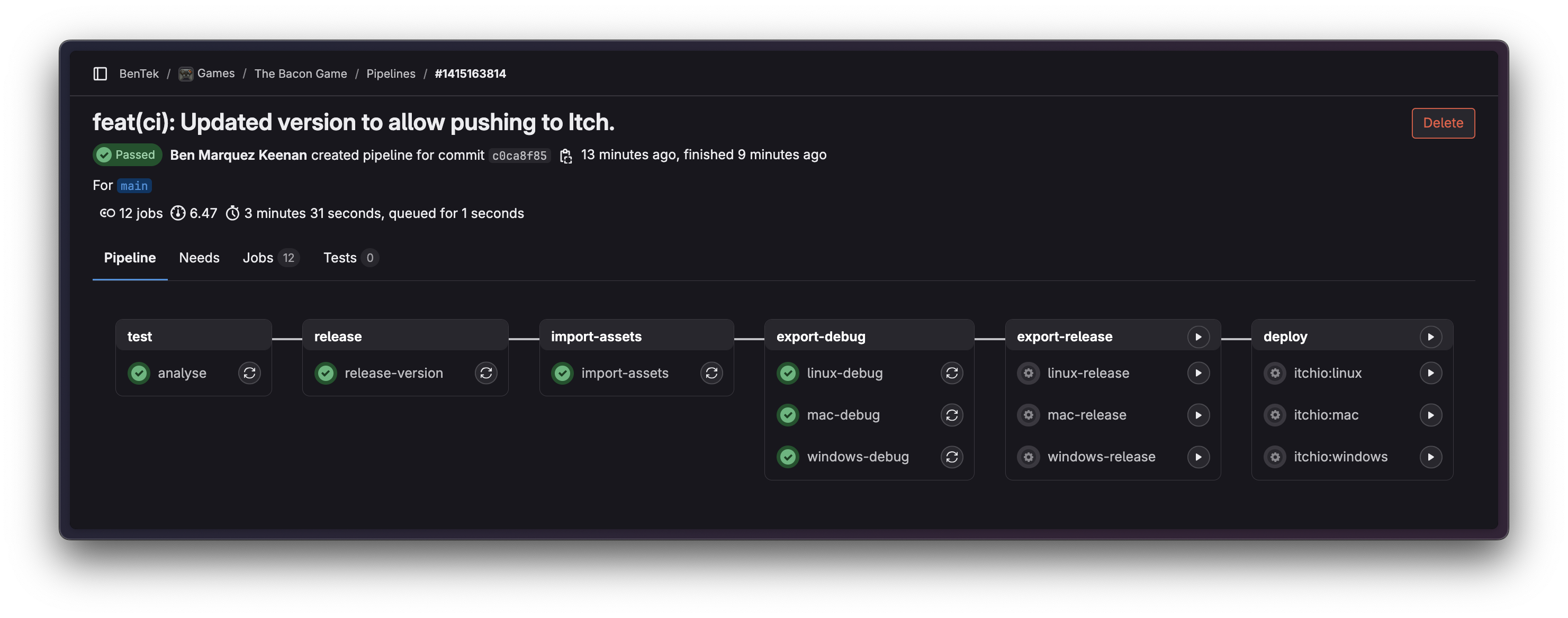And so can you! Too! The Even Better Edition.
I’ve previously shared a kind of ugly but effective .gitlab-ci.yml file that I’ve been using to automatically deploy builds, but it was incomplete, and didn’t cover:
- Incrementing the version
- Building the thing
It was also really, super ugly.
Since moving to Godot, I’ve fallen in love with the idea of being able to build and run automated tests in Linux Docker containers. I tried this with a project I’ve been working on (and off and on again) for a while, called The Bacon Game:
I started this project in Unity, and then in Godot Mono, which is a version of Godot that supports C#. This worked great at first, but I found that the Mono version of Godot introduced tonnes of issues and hassles when trying to do automated building and testing. The containerised environment’s setup was much more fragile and fiddly. Also, C# is owned by Microsoft, and if I’m going to go all hippy crunchy granola on this, then I may as well do it properly. So I took The Bacon Game and rewrote it in GD Script, Godot’s purpose-built language, which was actually faster and more pleasant to do than I expected.
Once I had it all running as it had before, but without C#, and had fixed a couple of bugs, I decided to dive back into the automation side, and found great templates and examples created by the amazing Barichello, the GitLab user who created the container images I’m using for this.
You’ll need to get a few things together to use this, namely setting these up as environment variables in your GitLab’s CI/CD settings under Variables:
- Itch username as
ITCHIO_USERNAME(This can be set on the Group level, rather than Repo level, if you’re working on more than one game) - Itch.io Butler API key as
BUTLER_API_KEY(ditto, this can be set on the Group level, but recommend only doing that if your group is private) - Itch game’s slug as
ITCHIO_GAME(only really makes sense for this to be done on the repo itself)
image: barichello/godot-ci:4.2.2
variables:
EXPORT_NAME: the-bacon-game #my game's name – plug in your own, no spaces
stages:
- test
- release
- import-assets
- export-debug
- export-release
- deploy
analyse:
# used to analyze git repository before the release
stage: test
image: registry.gitlab.com/juhani/go-semrel-gitlab:v0.21.1
script:
- release test-git
allow_failure: false
only:
- merge_requests
- main
release-version:
# update changelog and create a tag
stage: release
image: registry.gitlab.com/juhani/go-semrel-gitlab:v0.21.1
script:
- release changelog
- release next-version --allow-current > version.txt
# - sh update_package.sh
- release commit-and-tag --create-tag-pipeline CHANGELOG.md version.txt
allow_failure: false
only:
- main
# Cache imported assets between runs
cache:
key: import-assets
paths:
- .godot/imported/
import-assets:
stage: import-assets
script:
- godot --headless --verbose --editor --quit
mac-debug:
stage: export-debug
script:
- mkdir -v -p build/MacOS/debug
- godot -v --headless --export-debug "macOS" ./build/MacOS/debug/$EXPORT_NAME.zip
artifacts:
name: $EXPORT_NAME-$CI_JOB_NAME
paths:
- build/MacOS/debug
windows-debug:
stage: export-debug
script:
- mkdir -v -p build/Windows/debug
- godot -v --headless --export-debug "Windows Desktop" ./build/Windows/debug/$EXPORT_NAME.exe
artifacts:
name: $EXPORT_NAME-$CI_JOB_NAME
paths:
- build/Windows/debug
linux-debug:
stage: export-debug
script:
- mkdir -v -p build/Linux/debug
- godot -v --headless --export-debug "Linux" ./build/Linux/debug/$EXPORT_NAME.x86_64
artifacts:
name: $EXPORT_NAME-$CI_JOB_NAME
paths:
- build/Linux/debug
mac-release:
stage: export-release
script:
- mkdir -v -p build/MacOS/release
- godot -v --headless --export-release "macOS" ./build/MacOS/release/$EXPORT_NAME.zip
when: manual
artifacts:
name: $EXPORT_NAME-$CI_JOB_NAME
paths:
- build/MacOS/release
dependencies:
- mac-debug
windows-release:
stage: export-release
script:
- mkdir -v -p build/Windows/release
- godot -v --headless --export-release "Windows Desktop" ./build/Windows/release/$EXPORT_NAME.exe
when: manual
artifacts:
name: $EXPORT_NAME-$CI_JOB_NAME
paths:
- build/Windows/release
dependencies:
- windows-debug
linux-release:
stage: export-release
script:
- mkdir -v -p build/Linux/release
- godot -v --headless --export-release "Linux" ./build/Linux/release/$EXPORT_NAME.x86_64
when: manual
artifacts:
name: $EXPORT_NAME-$CI_JOB_NAME
paths:
- build/Linux/release
dependencies:
- linux-debug
# Itch.io Deploy
itchio:linux:
stage: deploy
when: manual
script:
- butler push ./build/Linux/release $ITCHIO_USERNAME/$ITCHIO_GAME:linux --userversion-file version.txt
dependencies:
- linux-release
itchio:windows:
stage: deploy
when: manual
script:
- butler push ./build/Windows/release $ITCHIO_USERNAME/$ITCHIO_GAME:windows --userversion-file version.txt
dependencies:
- windows-release
itchio:mac:
stage: deploy
when: manual
script:
- butler push ./build/MacOS/release $ITCHIO_USERNAME/$ITCHIO_GAME:mac --userversion-file version.txt
dependencies:
- mac-releaseA couple of other requirements, you’ll need to add a version.txt that has your version in it.
0.2.3
Worth noting that this version will not be reflected in your game’s binary, this is only a repo/itch concept. I’d like to evolve this script to increment/inject the version to the project’s settings in time. You’ll also need to add a CHANGELOG.md file, that starts like this:
# CHANGELOG
<!--- next entry here -->Last thing to note is that your commits will need to follow a specific format. In time I’ve adjusted to following this approach on all my projects since it makes the commit history more useful, but some people may find it annoying.